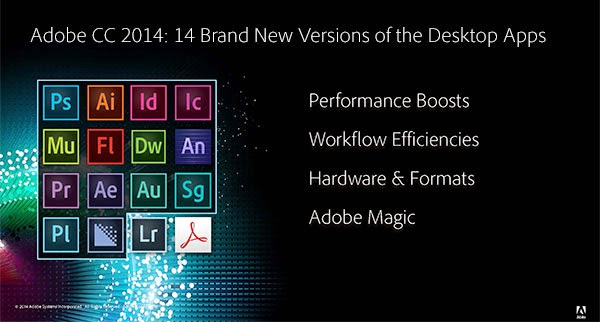Adobe Products CC 2014 Patch PainteR
Donload Link is here
HOW TO INSTALL PRODUCTS
1. Close your internet connection. IMPORTANT
2. Extract and install application by double clicking on the
“Set-up.exe” (With admin rights on your system.) to default directory.
3. Choose TRY install.
* Check the pictures in “Install pictures” folder.
4. Select your language. (You can not change it after installation)
5. Open the application as trial and select “Continue trial” and close.
** IMPORTANT : If you miss this step application may not work properly.
*** Application may show 00 day – Expired or shut down suddenly do not worry and continue.
HOW TO USE PATCH PAINTER
1. Run the patch
2. Select your product
3. Click on “patch” button.
* Check “Activation.jpg”