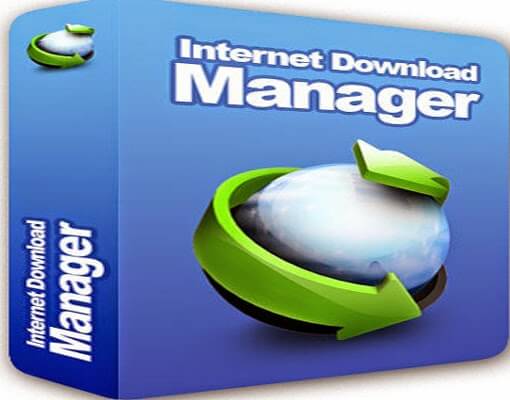Magix Samplitude Pro X Suite v12.5.0.264 UPDATE Incl. Patch
Donload Link is here
Magix Samplitude Pro X Suite v12.5.0.264 UPDATE Incl. Patch.zip
Samplitude Pro X is the perfect DAW for uncompromised audio productions – from arranging and recording, to editing and mixing, all the way to professional mastering and CD/DVD authoring.
Work with a fully customizable interface and experience a DAW tailored to your needs. The precision audio engine with 64-bit support, outstanding mastering quality plugins, 5.1 Surround mixing and its ability to be seamless integrated into your studio make Samplitude Pro X the most powerful audio workstations.
Top features
One-box Solution
100% sound neutral hybrid audio engine
New docking concept
Spectral editing on track level
5.1 Surround Mixing
Advanced object editing
essentialFX Suite, VariVerb Pro & Vintage Effects Suite
Virtual instruments
High-End Mastering Plug-ins
Independence Sampler Workstation
AAF/OMF support
64-Bit support
Bugfixes
IMPORT/EXPORT/RECORDING
New Burn Routines 11.0.0.238: Problem on Windows 8 platforms which causes trays to remain locked -fixed (separate download in
download area)
Issues with CD import in FLAC 24-Bit -fixed
Improved AAC import (e.g. AAC-HE)
Batchprocessing: Adjusted effect settings were not saved -fixed
MIXER/FX/INSTRUMENTS
FX files (e.g. from Spectral Cleaning) were written to a wrong location -fixed
Crash with EQ116 when changing engine -fixed
Offline effects
Preview in some offline effects did not work correctly with option only left/right -fixed
Crossfade for offline effects is now activated by default, last setting is stored for the next session
Universal HQ sometimes processed silence -fixed
Elastic Audio: Artifacts when using Monophonic Voice with 96 kHz -fixed
IMPROVEMENTS FOR VISUALLY IMPAIRED USERS
Setup_VisuallyImpaired.INZ updated
Project template VisuallyImpaired updated. Mixer did not show up maximized -fixed
Somes shortcuts changed
GENERAL
Issue with color palette display in color tool -fixed
Search bar didn’t show help entries -fixed
Wrong waveform display (e.g. in Elastic Audio) after using function “Stereo -> 2 Mono” -fixed
Supported OS
Microsoft® Windows® 7 (32-Bit and 64-Bit)
Microsoft® Windows® Vista® (32-Bit and 64-Bit)
Microsoft® Windows® XP (32-Bit)
Minimum System Requirements
Processor: 1,5 GHz and higher
RAM (32 Bit system): 1 GB Ram
RAM (64 Bit system): 4 GB Ram
Graphics card: Onboard graphic card with screen resolution of at least 1024 x 768
Sound cards: ASIO and / or WDM compatible soundcard
Hard disk space: 500 MB for minimal installation
Drive: DVD drive (for installation)
Optional:
Burning: Requires CD/DVD ±R(W) recorder
MP3 export: Requires Windows Media Player 10 or higher
MIDI recording: MIDI interface
Supported file formats
Export: MIDI-Standard-Format (MID), WAV, ACC, Broadcast WAV, MP3, CD-A, OGG-Vorbis, AIFF, WMA, FLAC
Import: MIDI-Standard-Format (MID, GM, GS, XG), WAV, ACC, Broadcast WAV, MP3, CDA, OGG Vorbis, AIFF, FLAC, MOV, AVI (audio material)
[Installation]
• You need WinRar or other extractor of your choice to extract the rar file
• Install Setup trial if you don’t have Samplitude.
• Install update
• Now apply patch as ADMIN
point the Patcher to the Target-Locations ( 32 and or 64Bit Main-Executables -> Sam.exeSam_x64.exe )